It's all to do with labels -that's it! Honest, it's that simple.
The labels will relate to the tabs at the top of your blog and are linked to each post, so every time you write about sheep (sorry, first thing to enter brain!) you label it sheep and then point the tab to that label.
Clear as mud? Will try and go through it with you, are you sitting comfortably then we will begin ..
If like me you've tried doing it through adding pages, then remove them - BUT please save any posts first! I transferred them to a word document so I could copy them back in later.
In the Design tab on your blogger page add the widget 'label' to your front page or layout page:
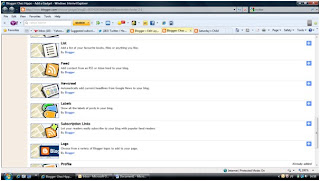 When creating posts, make sure you add labels, bottom of the posting page - so to carry on using the sheep example if one of your page tabs relates to all things sheep any post you want on that page MUST have the label sheep at the bottom right of the page:
When creating posts, make sure you add labels, bottom of the posting page - so to carry on using the sheep example if one of your page tabs relates to all things sheep any post you want on that page MUST have the label sheep at the bottom right of the page:
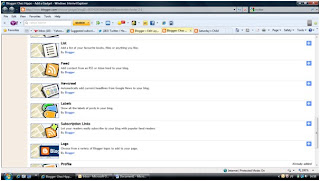 When creating posts, make sure you add labels, bottom of the posting page - so to carry on using the sheep example if one of your page tabs relates to all things sheep any post you want on that page MUST have the label sheep at the bottom right of the page:
When creating posts, make sure you add labels, bottom of the posting page - so to carry on using the sheep example if one of your page tabs relates to all things sheep any post you want on that page MUST have the label sheep at the bottom right of the page: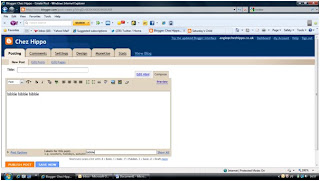 Now, go here to tell blogger to find your labels .... go back to the front design page and click edit on the labels widget, it will ask you which labels you want to find - up to you how many etc
Now, go here to tell blogger to find your labels .... go back to the front design page and click edit on the labels widget, it will ask you which labels you want to find - up to you how many etc Hey presto, you're done! Just remember to always add the label for each new post to 'file' it under the appropriate tab otherwise it can't find them
Hey presto, you're done! Just remember to always add the label for each new post to 'file' it under the appropriate tab otherwise it can't find them
